Top 10 QuickBooks Alternatives for 2026 & Beyond

Let's face it - if you're using QuickBooks, you probably have a love-hate relationship with it. While it's a solid bookkeeping tool for small businesses, many companies hit a wall as they grow. The headaches usually start when your finance team spends more weekends doing data entry than analysis, your sales data lives in different systems, and month-end closing becomes a nightmare.
The tool was built for basic bookkeeping, not for companies that need automated data flows, real-time financial visibility, complex revenue recognition, or multi-entity management. QuickBooks shows its limitations as your business scales — it doesn't sit well with modern tools like Salesforce, forces separate instances for new entities, and struggles with ASC 606 compliance for subscription businesses.
It usually happens gradually. First, you notice your team building more Excel workarounds. Then your month-end close starts taking longer. Before you know it, you're juggling multiple systems just to handle your day-to-day workflows.
The good news? There are several alternatives designed specifically for growing businesses. Let's look at ten options that could be a better fit for your needs.
What to Consider When Choosing QuickBooks Alternatives?
Before diving into the alternatives, keep these key factors in mind:
- Your Business Accounting Size: Some solutions work better for freelancers or small business accounting, while others are built for larger operations
- Must-have Range of Features: Identify things you can't live without, like invoicing, inventory management, balance sheet, or payroll
- Budget: Consider both monthly costs and transaction fees
- Scalability: Choose software that can grow with your business
- Integration Needs: Make sure it works with your other business tools
1. Xero: The Robust Cloud-Based Alternative
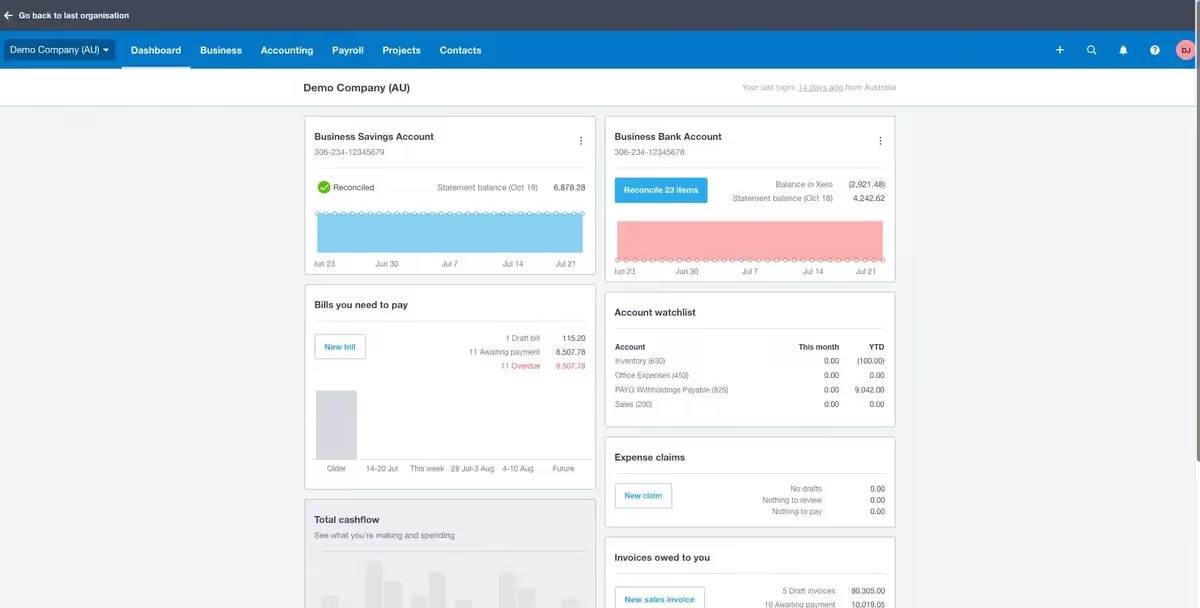
Xero is one of the strongest competitors to QuickBooks, particularly for small to medium-sized businesses looking for a modern, cloud-based solution. What sets Xero apart is its unlimited user access at every subscription level - something QuickBooks doesn't offer.
What makes Xero Stand Out
- Unlimited users on all plans
- Built-in project management tools
- Over 1,000 third-party app integrations
- Advanced inventory tracking
- Customizable dashboard for each user
- Automated bank feeds and reconciliation
- Multi-currency support
- Mobile app for on-the-go accounting
Pricing
- Early: $15/month
- Growing: $42/month
- Established: $78/month
Xero works particularly well for:
- Growing businesses that need multiple user access
- Companies with international operations
- Businesses that value customization and automation
- Organizations using multiple business apps that need integration
.avif)
2. FreshBooks: Perfect for Service-Based Businesses and Freelancers
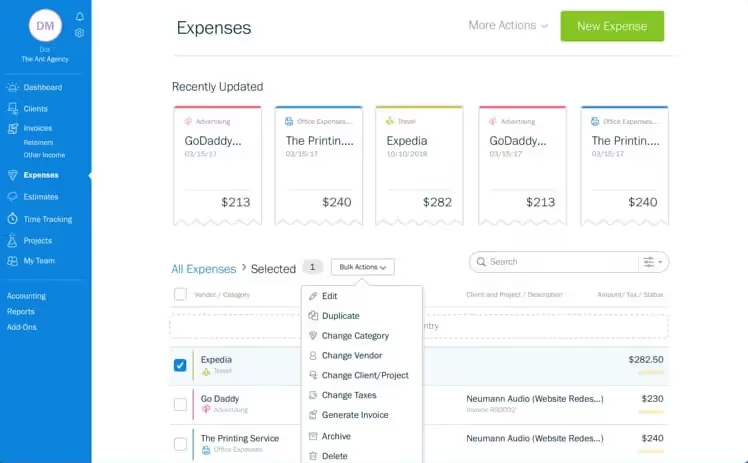
FreshBooks stands out from other QuickBooks alternatives with its focus on simplicity and excellent invoicing capabilities. What makes FreshBooks great choice is its built-in time tracking and project management, which come standard with all plans - features you'd need to pay extra for with QuickBooks.
What makes Freshbooks Stand Out
- Professional-looking invoice templates
- Built-in time tracking across all plans
- Client portal for easier collaboration
- Expense tracking with receipt capture
- Project budgeting and time management
- Automated payment reminders
- Double-entry accounting reports
- Mobile app with expense capture
Pricing
- Lite: $19/month (up to 5 clients)
- Plus: $33/month (up to 50 clients)
- Premium: $60/month (unlimited clients)
- Select: Custom pricing for larger businesses
FreshBooks is particularly good for:
- Freelancers and contractors
- Service-based businesses
- Small agencies
- Consultants
- Businesses that bill by the hour
.avif)
3. Zoho Books: The Full-Featured Budget Option
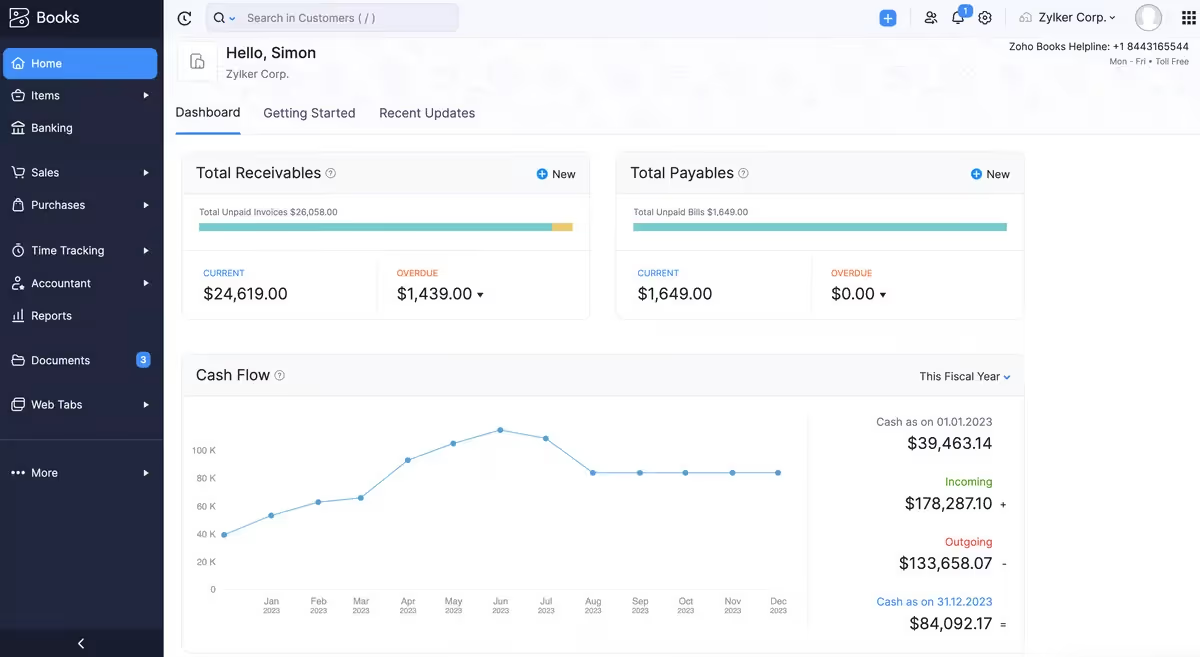
Zoho Books packs an impressive array of features at a more affordable price point than QuickBooks. What makes it particularly attractive is its seamless integration with other Zoho business apps, creating a comprehensive business management ecosystem.
What makes Zoho Books Stand Out
- End-to-end accounting functions
- Client portal for better customer interaction
- Automated workflows
- Multi-currency handling
- Project time tracking
- Customizable invoices and estimates
- Bank reconciliation
- Purchase and sales orders
Pricing
- Free: $0 (annual revenue below $50K)
- Standard: $15/month
- Professional: $40/month
- Premium: $60/month
- Elite: $120/month
- Ultimate: $240/month
Zoho Books works best for:
- Small to medium-sized businesses
- Companies already using other Zoho products
- Businesses needing workflow automation
- Organizations with international clients
- Budget-conscious businesses
.avif)
4. Wave Accounting: The Free Alternative That Delivers

Wave stands out in the accounting software landscape by offering robust features completely free of charge. Unlike QuickBooks' tiered pricing, Wave's core accounting and invoicing features come at zero cost, making it an attractive option for budget-conscious businesses.
What makes Wave Stand Out
- Free accounting and invoicing
- Unlimited bank and credit card connections
- Income and expense tracking
- Customizable sales taxes
- Unlimited receipt scanning
- Journal transactions
- Financial statements and reports
- Separate personal and business expenses
Pricing
- Core Accounting Features: Free
- Payment Processing: 2.9% + $0.30 per transaction
- Payroll: Starting at $20/month plus $6/employee
- Professional Bookkeeping: Custom pricing
Wave works particularly well for:
- Startups and new businesses
- Freelancers and solo entrepreneurs
- Small service-based businesses
- Budget-conscious companies
- Businesses with basic accounting needs
.avif)
5. NetSuite: The Enterprise-Grade Solution

NetSuite offers a comprehensive enterprise resource planning (ERP) solution that goes beyond basic accounting. It's built for businesses that have outgrown QuickBooks and need a more robust, scalable platform.
What makes NetSuite Stand Out
- Full ERP functionality
- Advanced financial management
- Real-time business intelligence
- Automated revenue recognition
- Multi-subsidiary management
- Global business management
- Supply chain management
- Advanced inventory control
- Built-in CRM capabilities
Pricing
- Custom pricing based on modules and users
- The base package typically starts at $999/month
- Additional user licenses around $99/user/month
NetSuite is ideal for:
- Mid-size to large enterprises
- Multi-location businesses
- Companies with complex accounting needs
- International organizations
- Rapidly scaling businesses
.avif)
6. Sage Business Cloud Accounting: The Straightforward Solution
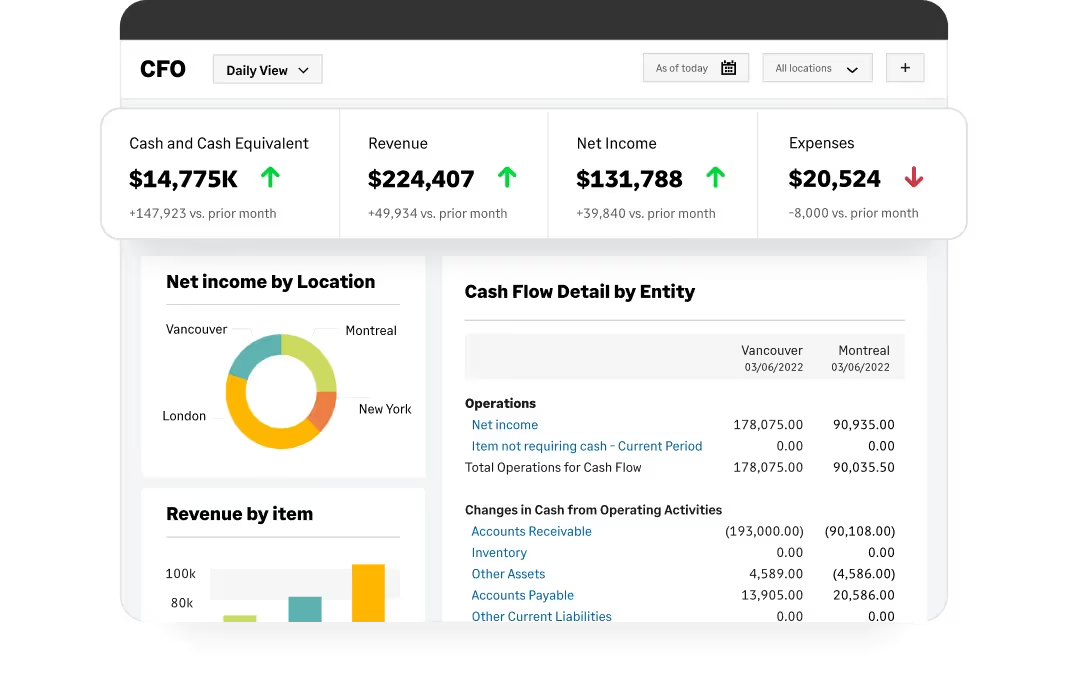
Sage Business Cloud Accounting takes a no-nonsense approach to accounting software. It offers essential features without overwhelming users with complex functionality, making it a practical QuickBooks alternative for businesses seeking simplicity.
What makes Sage That Stand Out
- Real-time cash flow monitoring
- AutoEntry receipt capture
- Multi-currency transactions
- Customizable invoicing
- Bank connection and reconciliation
- Tax management
- Mobile receipt capture
- Cash flow forecasting
Pricing
- Accounting Start: $10/month (single user)
- Accounting: $25/month (unlimited users)
Sage works particularly well for:
- Small to medium-sized businesses
- Companies needing basic accounting features
- Businesses with international transactions
- Organizations valuing simplicity
- Teams requiring multiple user access
.avif)
7. Plooto: The Accounts Payable and Receivable Specialist
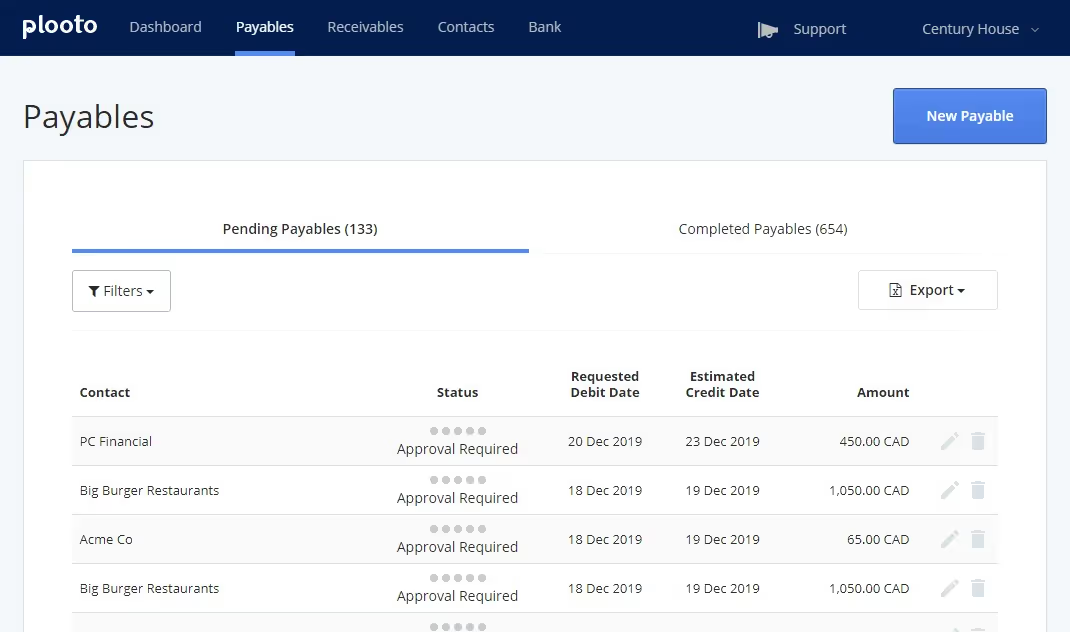
Plooto takes a specialized approach by focusing specifically on payment management. While it's not a full accounting solution like QuickBooks, it excels at streamlining payment processes and can integrate with your existing accounting software.
What makes Plooto Stand Out
- Automated payment workflows
- International payments support
- Multi-entity payment management
- Payment approval workflows
- Vendor payment scheduling
- Pre-authorized debits
- Document storage
- Payment reconciliation
- Integration with major accounting software
Pricing
- Go: $9/month
- Grow: $32/month
- Pro: $499/month
Plooto is ideal for:
- Businesses handling multiple payments
- Companies with international vendors
- Organizations needing payment approval workflows
- Businesses focused on payment automation
- Teams requiring payment oversight
.avif)
8. ZarMoney: The Up-and-Coming Comprehensive Solution
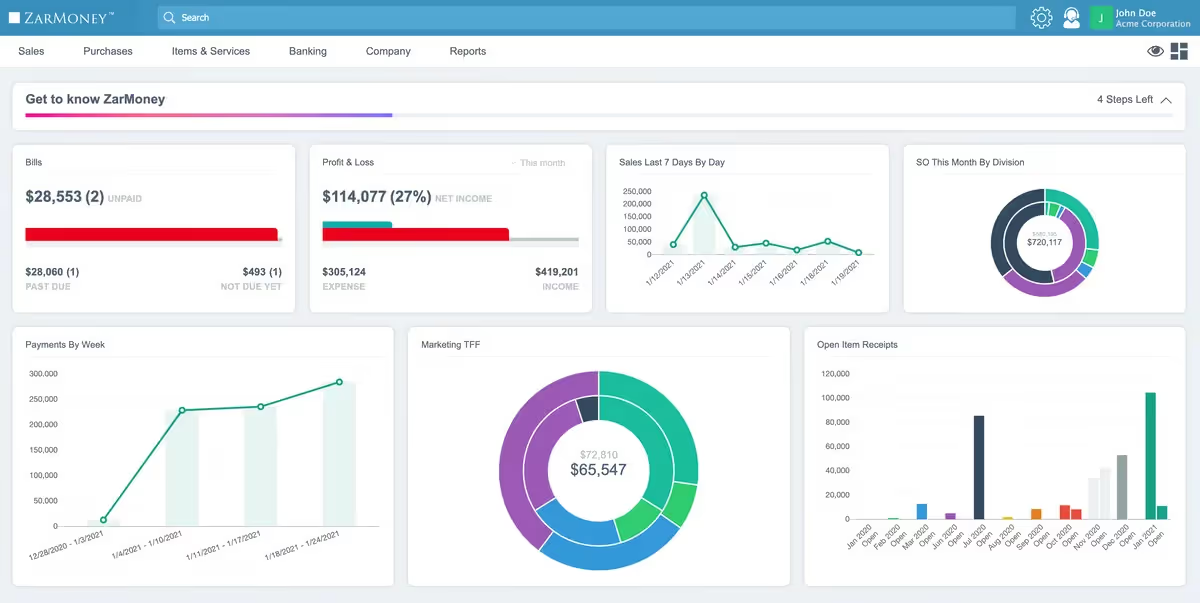
ZarMoney brings a fresh approach to accounting software with its blend of modern features and competitive pricing. It stands out by offering enterprise-level features at small business prices, making it an attractive QuickBooks alternative for growing businesses.
What makes ZarMoney Stand Out
- Account tracking tools
- Automated bank reconciliation
- Multiple payment gateway support
- Advanced inventory management
- Check writing and processing
- Customer relationship tools
- Multi-currency support
- Custom reporting
- ACH payment processing
Pricing
- Entrepreneur: $15/month (1-2 users)
- Small Business: $20/month (per user)
- Enterprise: $350/month (unlimited users)
ZarMoney works best for:
- Growing small businesses
- Companies needing inventory management
- Organizations processing multiple payment types
- Businesses wanting modern features at lower costs
- Teams requiring custom reporting
.avif)
9. Quicken: The Personal-Business Hybrid Solution
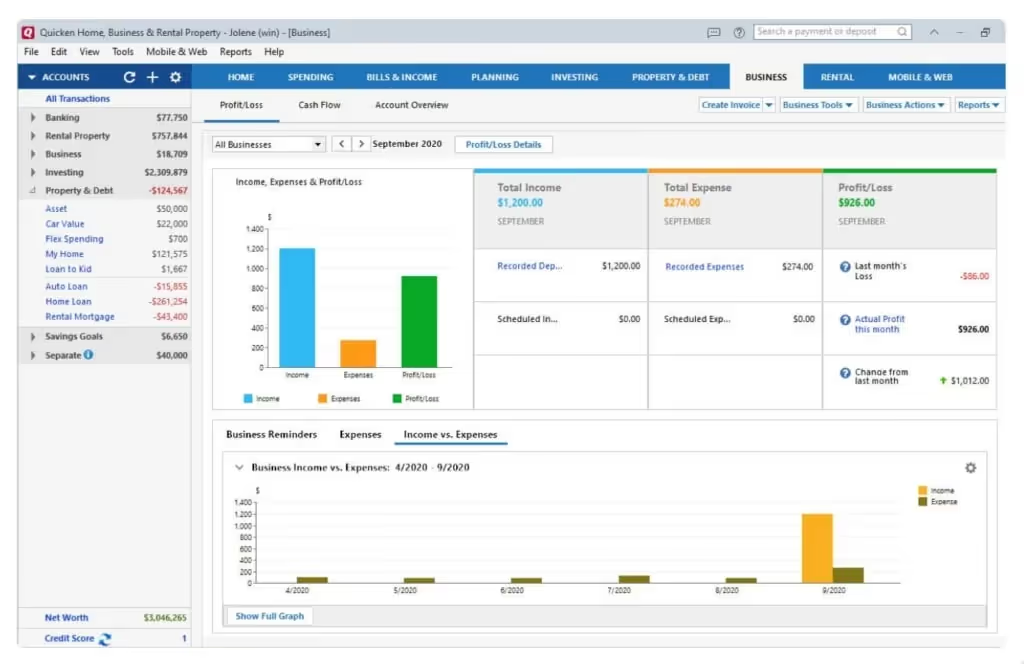
While primarily known for personal finance management, Quicken's Business & Personal plan offers a unique solution for small business owners who want to manage both personal and business finances in one place.
What makes Quicken Stand Out
- Combined personal and business finance tracking
- Property management features
- Investment tracking
- Custom budget creation
- Bill payment and tracking
- Custom reporting
- Rental property management
- Tax planning tools
Pricing
- Starter: $5.99/month
- Deluxe: $8.99/month
- Premier: $9.99/month
- Home & Business: $10.99/month
Quicken is ideal for:
- Sole proprietors
- Property managers
- Small business owners
- Entrepreneurs mixing personal/business finances
- Investment property owners
.avif)
10. Striven: The Industry-Specific Solution
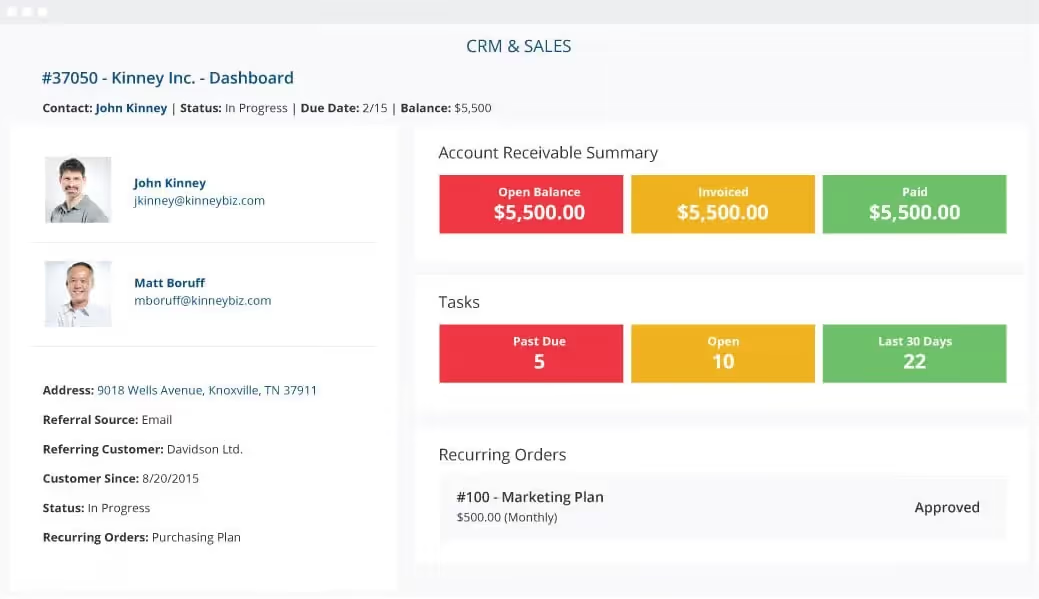
Striven differentiates itself by offering industry-specific features alongside standard accounting functions. It's designed to be more than just accounting software, incorporating business management tools tailored to different sectors.
What makes Striven Stand Out
- Industry-specific modules
- Project management tools
- Document management
- Inventory tracking
- CRM functionality
- HR management features
- Custom workflows
- Compliance tools
- Asset management
Pricing
- Custom pricing based on industry and needs
- Per-user pricing model
- Additional costs for specific modules
Striven works particularly well for:
- Manufacturing companies
- Professional service firms
- Property management businesses
- Construction companies
- Consulting firms
- Law offices
.avif)
Making Your Final Choice: How to Pick the Right QuickBooks Alternative
After reviewing these alternatives, you might be wondering which one is right for your business. Here's a practical framework to help you make your decision:
Consider Your Business Type
- Freelancers and Solopreneurs: Look at FreshBooks or Wave Accounting for their simplicity and cost-effectiveness
- Small Businesses: Consider Xero or Zoho Books for their balance of features and price
- Growing Medium-Sized Businesses: Explore ZarMoney or Sage Business Cloud for scalability
- Enterprise-Level Organizations: NetSuite offers the robust features you'll need
- Industry-Specific Needs: Striven might be your best bet with its tailored solutions
Quick Decision Guide
💰 Tight Budget? Start with Wave Accounting or Zoho Books' free tier
👥 Need Multiple Users? Xero offers unlimited users on all plans
💻 Want a Simple Interface? FreshBooks and Wave lead in user-friendliness
⚙️ Need Advanced Features? NetSuite and Striven offer comprehensive solutions
💵 Focus on Payments? Plooto specializes in this area
💼 Mix of Personal/Business? Quicken provides this unique combination
Final Thoughts
QuickBooks isn't the only game in town, and depending on your needs, these alternatives might serve you better. Remember that the "best" solution varies based on:
- Your business size and type
- Budget constraints
- Required features
- Growth plans
- Industry-specific needs
Take advantage of free trials when available - most of these solutions offer them. This hands-on experience will give you the best idea of which software fits your workflow. Also, consider your future needs; choosing software that can scale with your business will save you the hassle of switching systems later.
What's Next?
Before making your final decision:
- Make a list of your must-have features
- Set a realistic budget
- Try out 2-3 options that match your criteria
- Get input from team members who'll use the software
- Consider the training time needed for implementation
Remember, the right accounting software should make your life easier, not more complicated. Take your time in making this important decision - it's an investment in your business's financial future.
FAQs
Why do accountants not like QuickBooks?
Accountants find QuickBooks limiting because it's designed for bookkeeping, not professional accounting. It lacks robust features for audit trails and revenue recognition, forcing accountants to create manual workarounds in spreadsheets for tasks that should be automated.
Does Microsoft have a program like QuickBooks?
Microsoft Dynamics 365 Business Central offers, a cloud-based accounting and business management solution. This is a popular choice for enterprises.
What is the Google equivalent of QuickBooks?
Google doesn't have a direct QuickBooks competitor. However, many businesses use Google Sheets alongside cloud accounting software like Xero or FreshBooks. These integrate well with Google Workspace and provide similar functionality to QuickBooks.
Is QuickBooks overkill for personal use?
Yes, QuickBooks is excessive for personal finance management. It's packed with business features you won't need, like invoicing and payroll. Instead, consider personal finance tools like Mint, Personal Capital, or YNAB, which are cheaper and designed for individual use.


.webp)


